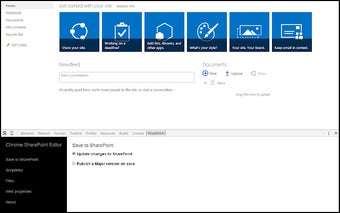SP Editor: A Powerful Tool for SharePoint Development
SP Editor is a Google Chrome Extension designed to enhance SharePoint development by providing a range of powerful features. This tool allows users to create and update JavaScript and CSS files, inject files into web pages, manage web and list properties, and create webhook subscriptions.
With SP Editor, developers can easily modify web and list propertybag values, including adding, editing, removing, and indexing properties. Additionally, the extension enables users to edit, add, and remove web parts from publishing pages, providing greater flexibility in customizing SharePoint sites.
One of the standout features of SP Editor is the ability to run sp-pnp-js TypeScript snippets directly from Chrome Developer Tools. This allows developers to quickly test and execute SharePoint code, making it easier to create and debug SharePoint applications.
SP Editor is a free extension available on the Chrome Web Store, making it accessible to developers using any computer running Chrome. Whether you're working with SharePoint Online, SP2013, SP2016, or SP2019, SP Editor is a valuable tool for streamlining your SharePoint development workflow.